Frequently asked questions
If you have a question, please mail Su@TenThousandSu.com.
How do I split a 30×30 image into 9 10×10 images?
Please see our new batch personalize page which does this for you.
Why is gas cost ridonkulously high?
Because that Square is not available. You are attempting to place an order that will revert. MetaMask could do a much better job of articulating this.
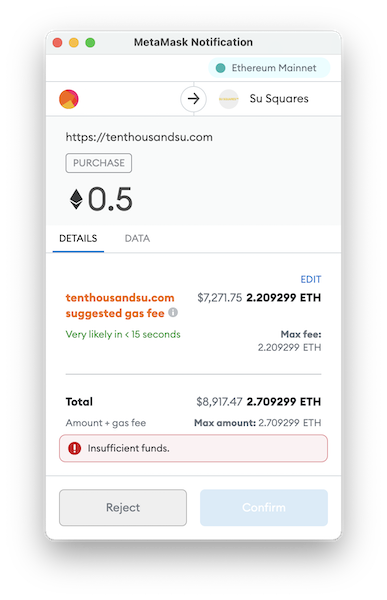
Claim your Square
➡️ Next, go to the homepage, and click an available Square to claim it.